I would like to combine two types of maps within one map in plotly, namely bubble and choropleth map. The objective is to show population size on a country level (choropleth) as well as on a city level (bubble) by hovering with the mouse over the map.
The plotly example code for a choropleth map is as follows:
library(plotly)
df <- read.csv('https://raw.githubusercontent.com/plotly/datasets/master/2014_world_gdp_with_codes.csv')
# light grey boundaries
l <- list(color = toRGB("grey"), width = 0.5)
# specify map projection/options
g <- list(
showframe = FALSE,
showcoastlines = FALSE,
projection = list(type = 'Mercator')
)
plot_ly(df, z = GDP..BILLIONS., text = COUNTRY, locations = CODE, type = 'choropleth',
color = GDP..BILLIONS., colors = 'Blues', marker = list(line = l),
colorbar = list(tickprefix = '$', title = 'GDP Billions US$'),
filename="r-docs/world-choropleth") %>%
layout(title = '2014 Global GDP<br>Source:<a href="https://www.cia.gov/library/publications/the-world-factbook/fields/2195.html">CIA World Factbook</a>',
geo = g)
The plotly example code for a bubble map is as follows:
library(plotly)
df <- read.csv('https://raw.githubusercontent.com/plotly/datasets/master/2014_us_cities.csv')
df$hover <- paste(df$name, "Population", df$pop/1e6, " million")
df$q <- with(df, cut(pop, quantile(pop)))
levels(df$q) <- paste(c("1st", "2nd", "3rd", "4th", "5th"), "Quantile")
df$q <- as.ordered(df$q)
g <- list(
scope = 'usa',
projection = list(type = 'albers usa'),
showland = TRUE,
landcolor = toRGB("gray85"),
subunitwidth = 1,
countrywidth = 1,
subunitcolor = toRGB("white"),
countrycolor = toRGB("white")
)
plot_ly(df, lon = lon, lat = lat, text = hover,
marker = list(size = sqrt(pop/10000) + 1),
color = q, type = 'scattergeo', locationmode = 'USA-states',
filename="r-docs/bubble-map") %>%
layout(title = '2014 US city populations<br>(Click legend to toggle)', geo = g)
How could one possibly merge the two types of maps into one?
Great question! Here's a simple example. Note:
add_trace to add another chart type layer on top of the plotlayout of the plot is shared across all traces. layout keys describe things like the map's scope, axes, title, etc. See more layout keys.
Simple bubble chart map
lon = c(-73.9865812, -118.2427266, -87.6244212, -95.3676974)
pop = c(8287238, 3826423, 2705627, 2129784)
df_cities = data.frame(cities, lat, lon, pop)
plot_ly(df_cities, lon=lon, lat=lat,
text=paste0(df_cities$cities,'<br>Population: ', df_cities$pop),
marker= list(size = sqrt(pop/10000) + 1), type="scattergeo",
filename="stackoverflow/simple-scattergeo") %>%
layout(geo = list(scope="usa"))
 Interactive version
Interactive version
Simple choropleth chart
state_codes = c("NY", "CA", "IL", "TX")
pop = c(19746227.0, 38802500.0, 12880580.0, 26956958.0)
df_states = data.frame(state_codes, pop)
plot_ly(df_states, z=pop, locations=state_codes, text=paste0(df_states$state_codes, '<br>Population: ', df_states$pop),
type="choropleth", locationmode="USA-states", colors = 'Purples', filename="stackoverflow/simple-choropleth") %>%
layout(geo = list(scope="usa"))
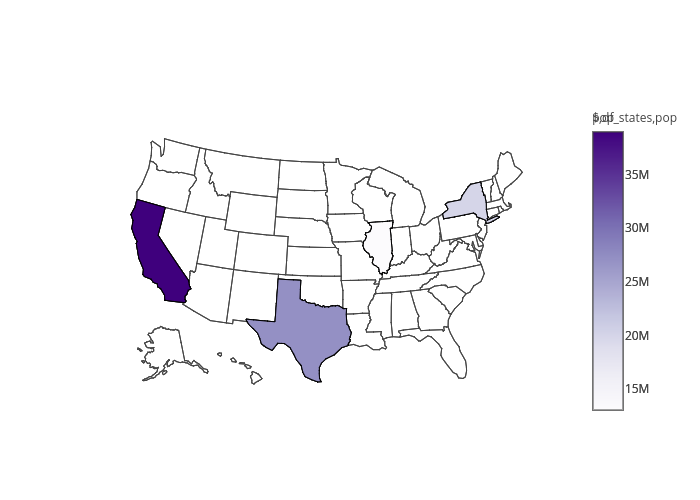 Interactive version
Interactive version
Combined choropleth and bubble chart
plot_ly(df_cities, lon=lon, lat=lat,
text=paste0(df_cities$cities,'<br>Population: ', df_cities$pop),
marker= list(size = sqrt(pop/10000) + 1), type="scattergeo",
filename="stackoverflow/choropleth+scattergeo") %>%
add_trace(z=df_states$pop,
locations=df_states$state_codes,
text=paste0(df_states$state_codes, '<br>Population: ', df_states$pop),
type="choropleth",
colors = 'Purples',
locationmode="USA-states") %>%
layout(geo = list(scope="usa"))
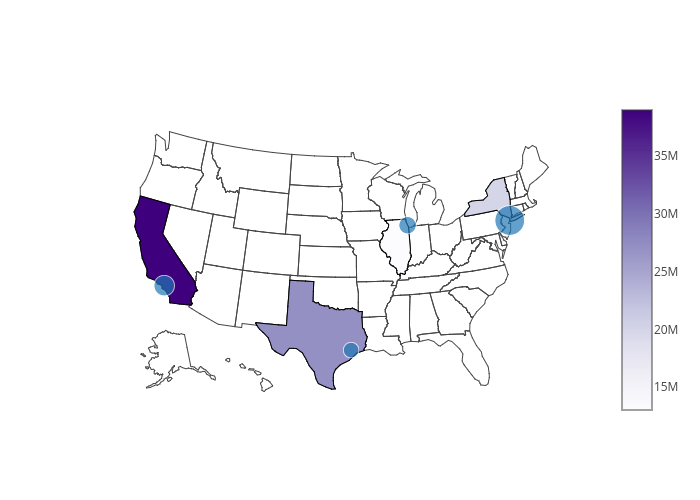 Interactive version with hover text
Interactive version with hover text
Note that z and locations columns in the second trace are explicitly from the df_states dataframe. If they were from the same dataframe as the first trace (df_cities declared in plot_ly) then we could've just written z=state_codes instead of z=df_states$state_codes (as in the second example).
If you love us? You can donate to us via Paypal or buy me a coffee so we can maintain and grow! Thank you!
Donate Us With