Does anybody knows how to schedule a jupyter notebook every hour or 30 minutes?
I tried to use seekwell (https://app.seekwell.io/) but it did not work for me.
Does anybody have another solution
thanks,
 asked Oct 28 '25 04:10
asked Oct 28 '25 04:10
According to the article 5 ways to schedule Jupyter Notebook there are several approaches to scheduling a notebook.
You can use cron scheduler if you are on UNIX machine. You define the frequency of the execution in the crontab. To execute notebook as script you can use nbconvert or papermill.
Windows user can use Windows Task Scheduler with nbconvert or papermill.
You can use the Mercury framework for scheduling. You need to add the YAML header in the notebook, below is the example:
title: My notebook
description: My notebook executed automatically
schedule: '0 * * * *'
notify:
on_success: [email protected]
attachment: pdf
What is more, you can set a list of emails that will receive the notebook in PDF format by email after successful execution. Here is a notebook scheduling documentation.
Below is an example of a notebook scheduled in the Mercury. You can see that there is a green box in the sidebar with information about scheduling. The notebook can also be easily accessed as a web app and downloaded as a PDF.
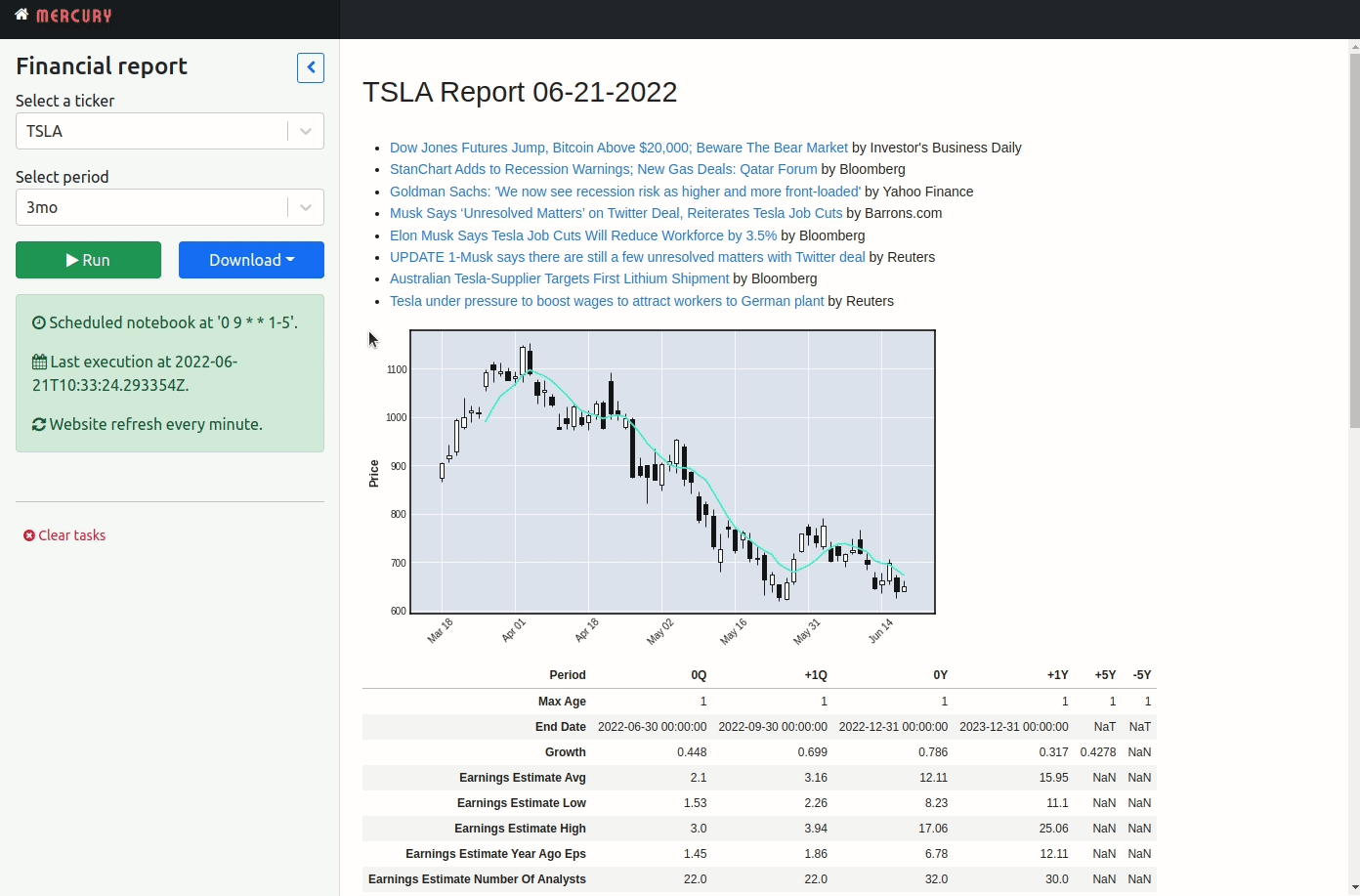
You can read more about scheduling notebooks to make automated PDF reports and making dashboards in Python with automatic updates on the MLJAR blog.
The next open source framework for notebooks scheduling is Notebooker. It is a Flask based application for scheduling and sharing notebooks.


There are several notebook in the cloud services that offer scheduling:
If you love us? You can donate to us via Paypal or buy me a coffee so we can maintain and grow! Thank you!
Donate Us With